This tutorial will guide you through the simple setup instruction for a LG Smart TV. The Live TV Store IPTV service uses a media controller app called ‘Smart IPTV’, this app is free to use for a period of seven days, you will then be asked to make a one time donation of €5.49 (Euros) towards the Smart IPTV app development.
Currently supported Smart TVs:
Samsung TV’s
LG TV’s
App can be found on the supported TV App Store. A one time activation fee will be required when using app, however, you can try it for seven days. We have nothing to do with this fee.
Setup is fairly simple:
1 – Go to http://siptv.eu/mylist/
2 – Enter your MAC Address from App under Add external playlist links (URL), with auto update
3 – Enter M3u URL that we provided into Link (login to your account to get the m3u playlist)
4 – Click Add link
5 – Go back to App and Reload
6 – Channels should be loaded and your done and using our IPTV services
Smart TV Setup Instructions
1.In order to check if your Smart TV is compatible with the Live TV Service go to the Smart TV screen and search for the ‘Smart IPTV’ app. If the app is not displayed on the main screen you may have to search for it in ‘All Apps’ or ‘Updates’.
2.Launch the ‘Smart TV’ app.
3.Make a note of the ‘MAC Address’ which is displayed on the screen.
4.Go to http://siptv.eu/mylist/ from any web browser.
5.Go to the section titled ‘Add external playlist links (URLs)’ and enter your ‘Mac’ address and the unique Live TV Playlist URL into the ‘Link’ field.
6.Ensure the ‘countries’ dropdown selection on ‘Various’.
7.If you have any problems with the playlist loading you can place a check in the ‘Keep online’ checkbox.
8.Click onto the ‘Add Link’ button
9.Restart the ‘Smart IPTV’ app.
——————————————————————————
1 – Download Smart IPTV into your TV
( This is only for Samsung and LG Smart TV )
- Go to you TV apps
- Search for Smart IPTV
- Install Smart IPTV and open Smart IPTV
Now you can see your MAC address on the right side on your screen
—
2- Add channels into Smart IPTV
- Go to www.siptv.eu/mylist/
- Add your MAC and your M3U URL
- Click on Send
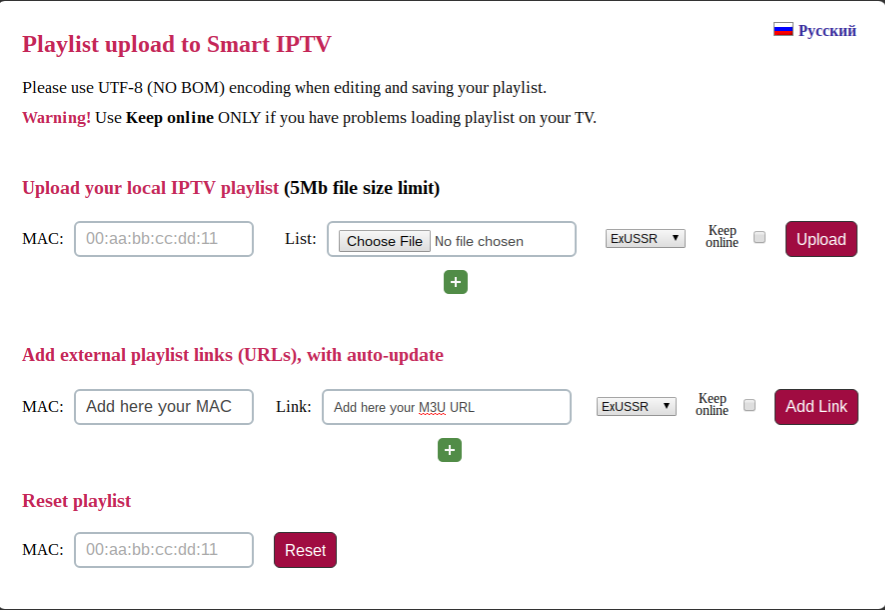
Now you are ready to watch our channels
important to know!!
After you install the app it is free to use for only 7 days after that you need to buy this app for 5,49EUR/lifetime
Go to http://siptv.eu/activation/ and activate for lifetime
Troubleshooting Live TV
If you have any problems viewing the Live TV Service please follow this recommended fix.
Reboot your Device/Box and Router